To run the code with a temperature mobility field, the problem variable in your input.txt file needs to be set to "temp".
You must also make sure you set the variables excitation_a and excitation_b to the values you want to simulate, as well as
the maximum and minimum temperture of the grid via the inputs temperature_max and temperature_min
repectively.
For a quick example of how to run the code, we will run SpinDec2 in "temp" mode for excitation values that set the atomic mobilities of the two sepcies to four for the average
grid temperature. This is done using the formulas shown in mobility. This is so that we generate a similar input to that of the example done for "nontemp" mode,
as we would expect the results to be similar for a temperature grid that doesnt vary laregly.
concentration_max = 0.6 concentration_min = 0.4 domain_x_size = 128 domain_y_size = 128 mobility_a = 1 mobility_b = 1 free_energy_gradient_parameter = 0.0001 bulk_free_energy = 1 checkpoint_interval = 5000 checkpoint_output_file = "out.cp" checkpoint_input_file = "out.cp" max_time = 4e-3 time_step = 1e-7 random_seed = 1234 use_input = 0 excitation_a = 86565 excitation_b = 86565 temperature_min = 950 temperature_max = 1050 problem = "temp" stabilization_term = 0 write_frequency = 1 single_precision = 0
The input file shows all the inputs that the user must specify. However, only the excitation and temperature parameters will affect how \(M\) is calculated for this case.
The results from the above input file are shown below, and you should expect similar results if you try it yourself:
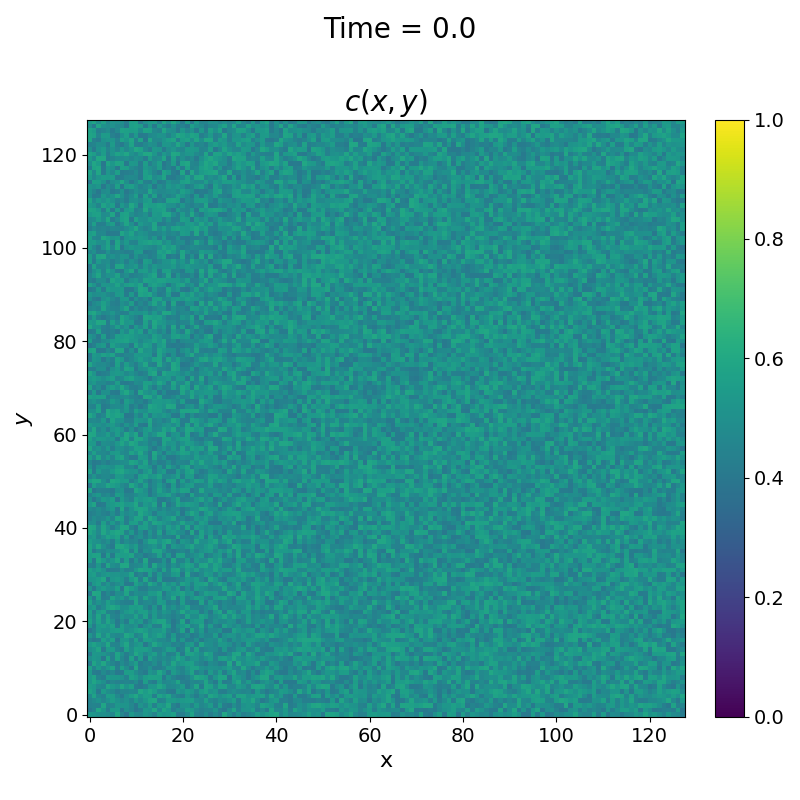
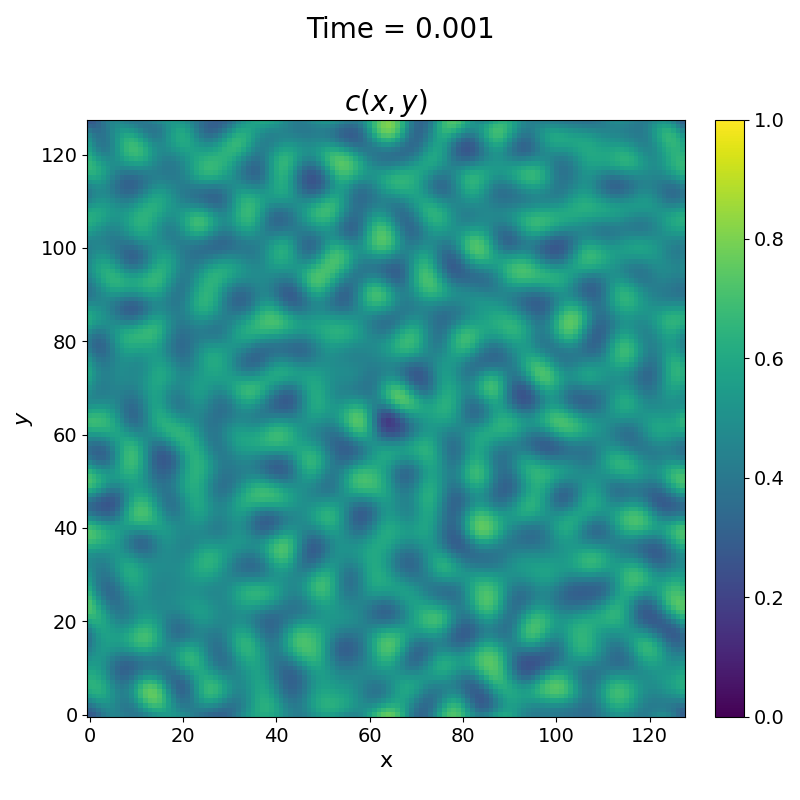
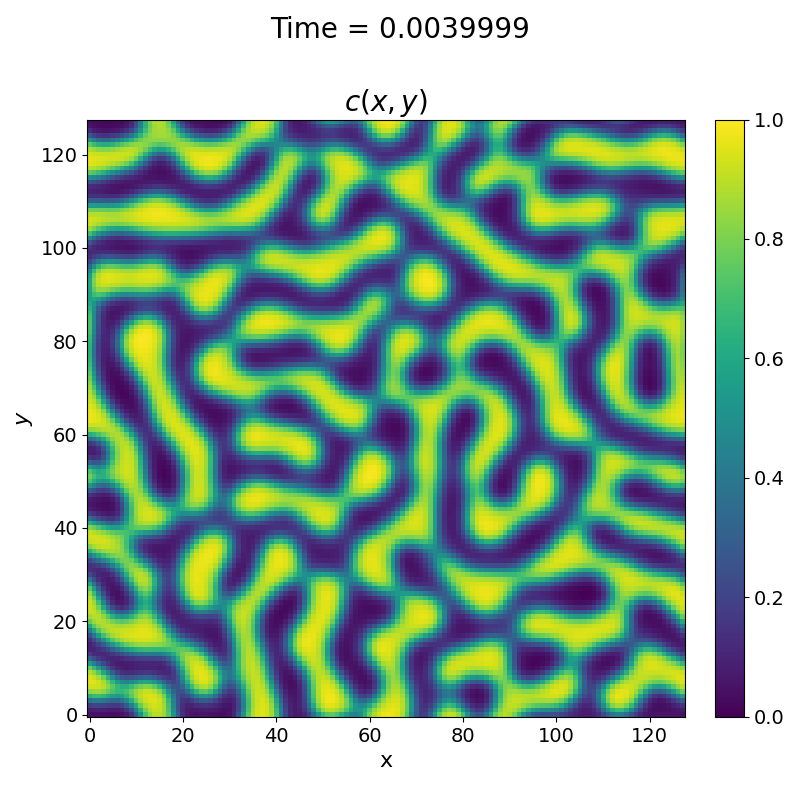
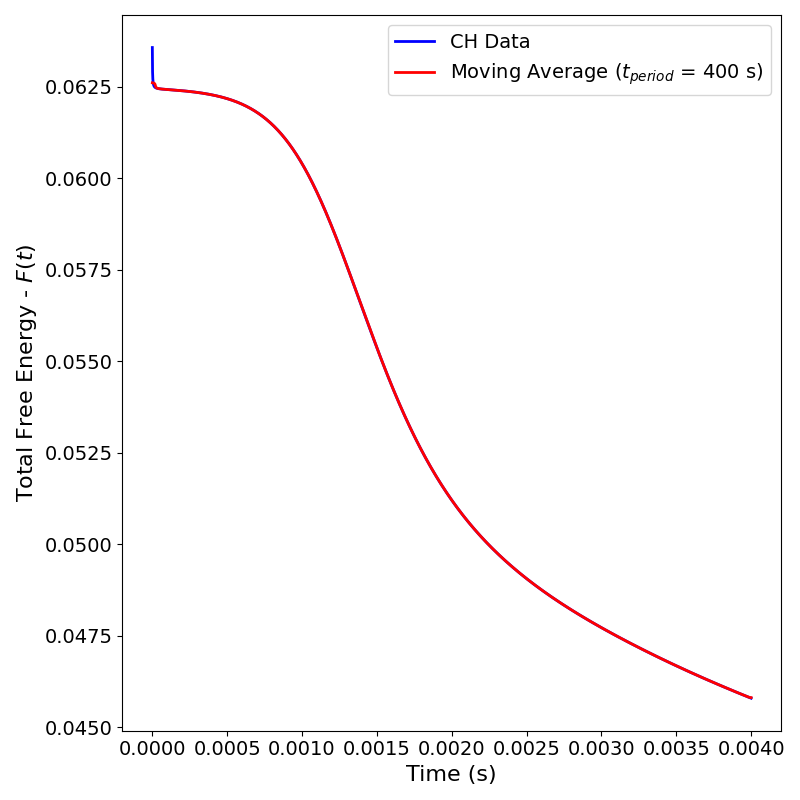
If we compare to the previous example in Serial Example 2, we can see that these results do indeed match as expected.